Blocking Inbound Callers on an AnyNode SBC

NOTE: This blog post is an extension of my blog post on Blocking those Pesky Spam Callers in Microsoft Teams & Skype for Business
AnyNode SBCs are very straightforward with blocking inbound callers. Follow the below steps:
1. Login to your AnyNode SBC and switch to Configuration Mode
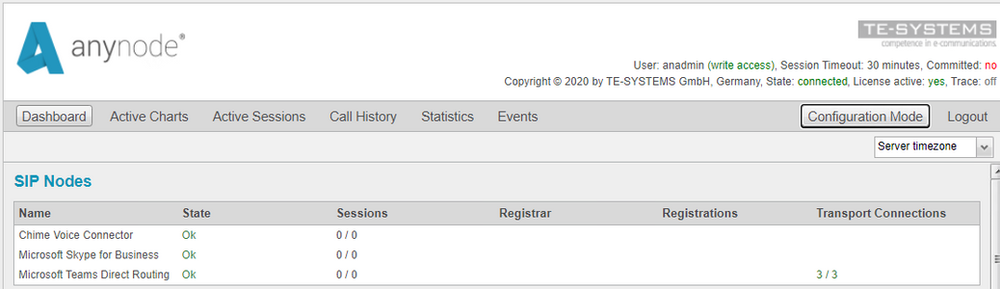
2. Navigate to your routing domain that contains inbound routes. We are going to add a new route to block the inbound caller so click the Add button
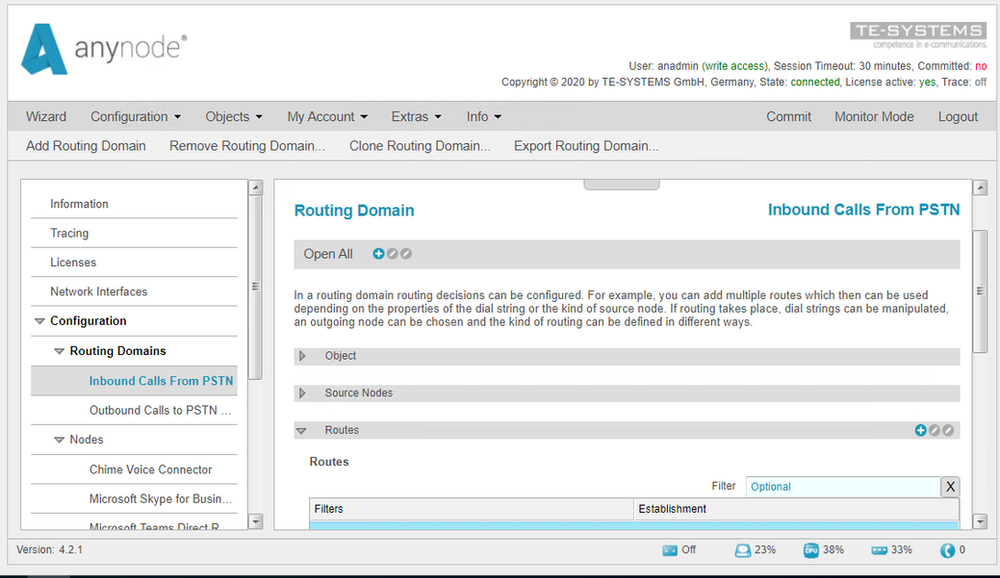
3. On the filters Screen, click Add
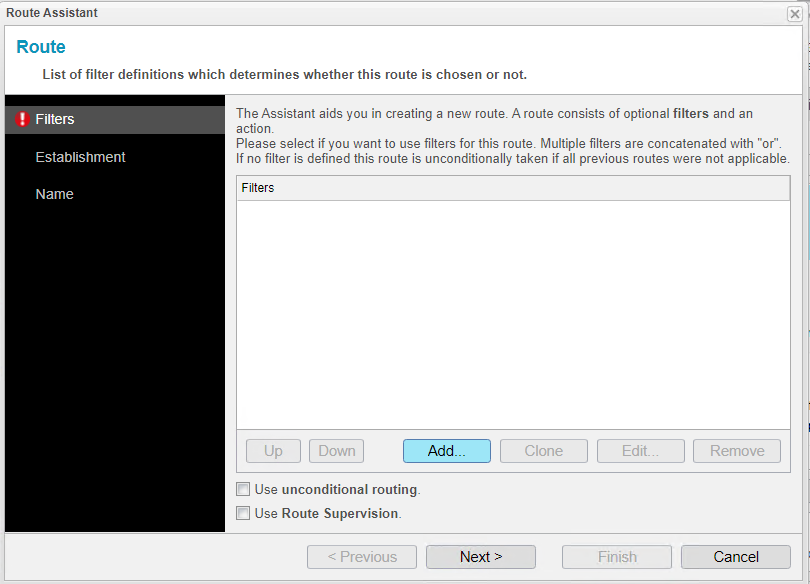
4. On the Route Filter Source Node Screen, Select your SIP Provider(s) as the source Node
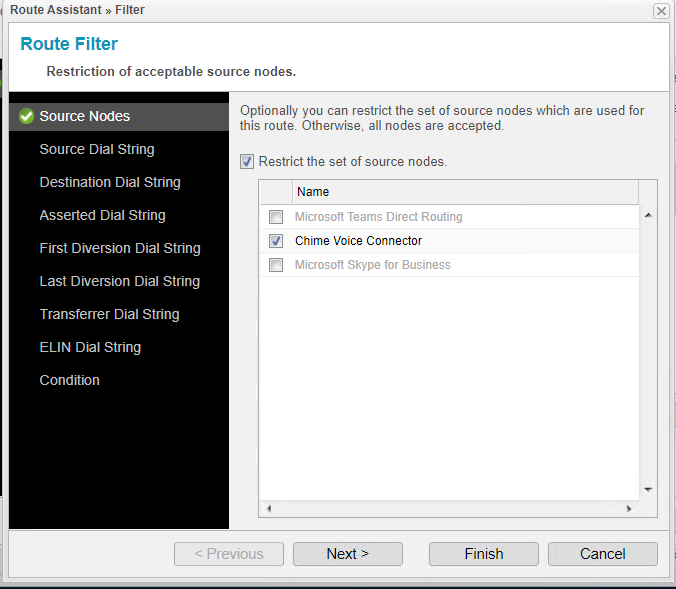
5. Under the Source Dial String Page, click on Configure
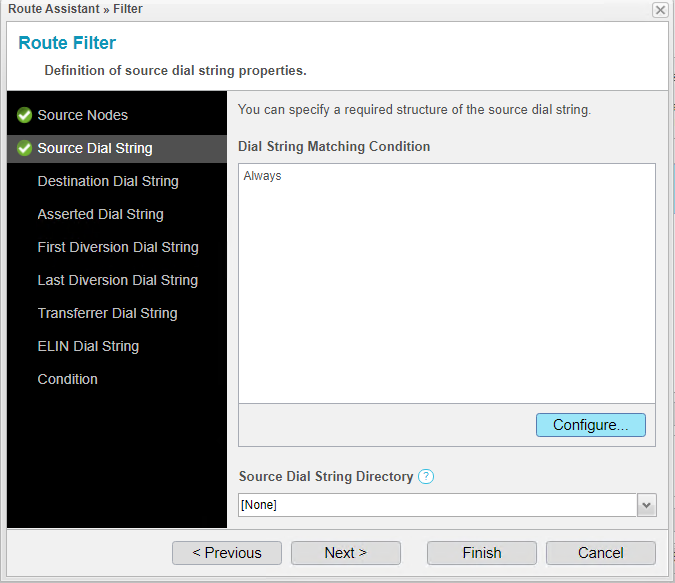
6. For the Match Type, select Match Distinct Dial Strings
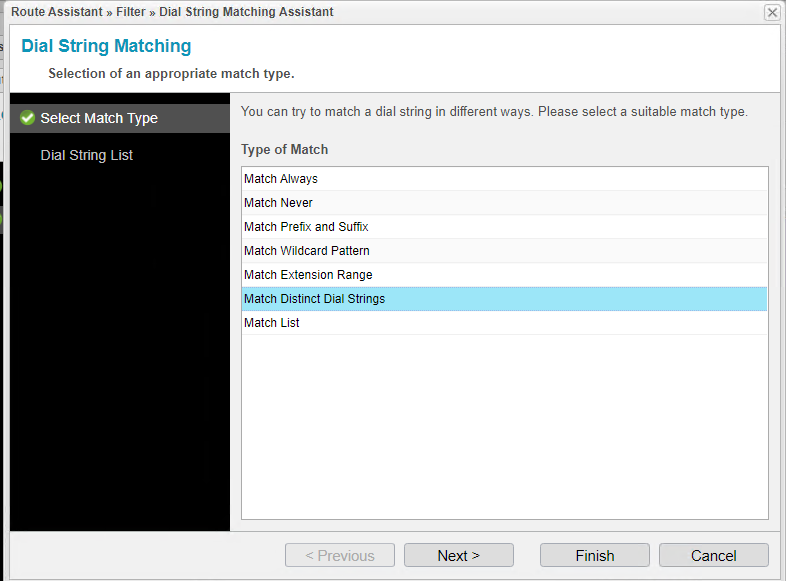
7. For the dial strings, you can enter ranges or single numbers.
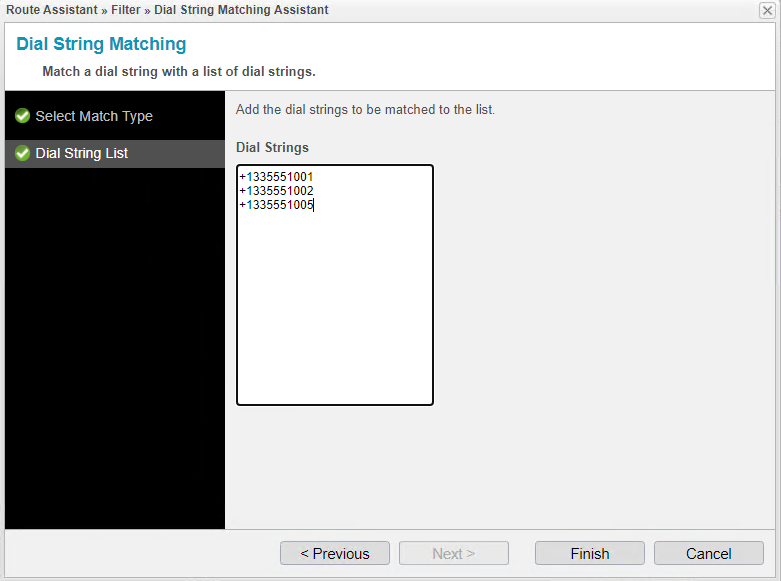
8. Click next through the rest of the filters, then move to the establishment tab. Click Configure and set it to reject the call with the status code of Rejected
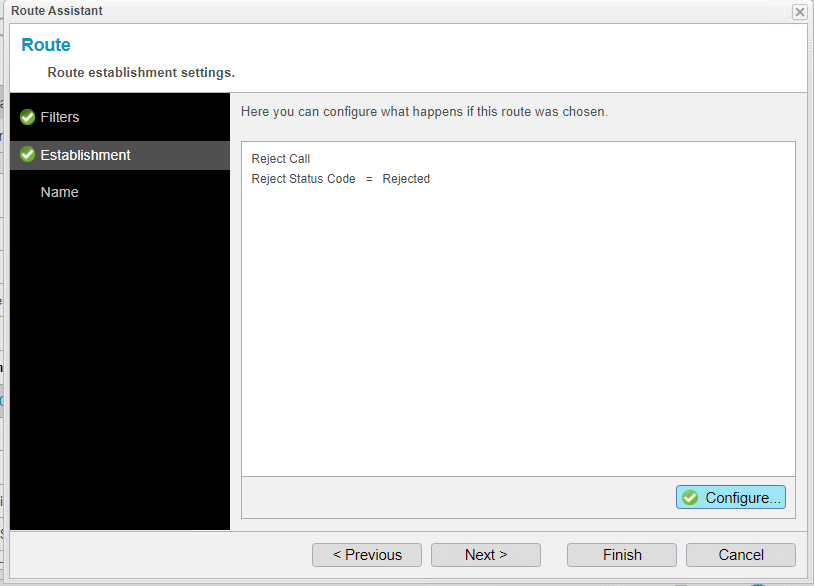
9. Finally, name the route Blocked Inbound Callers to easily identify it in the future.
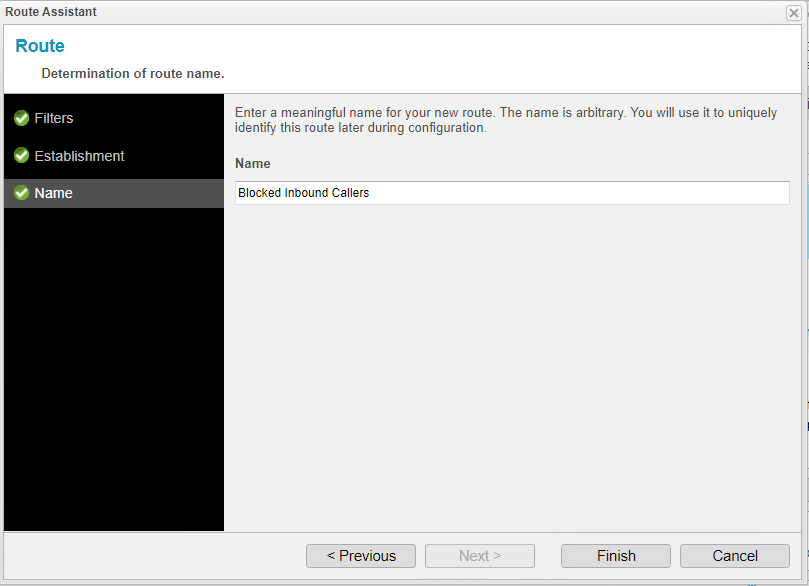
10. You will now see this route in the Routes list. Move this to the top of the list, verify it looks like the screenshot below, and then hit Commit in the top left to save the changes.
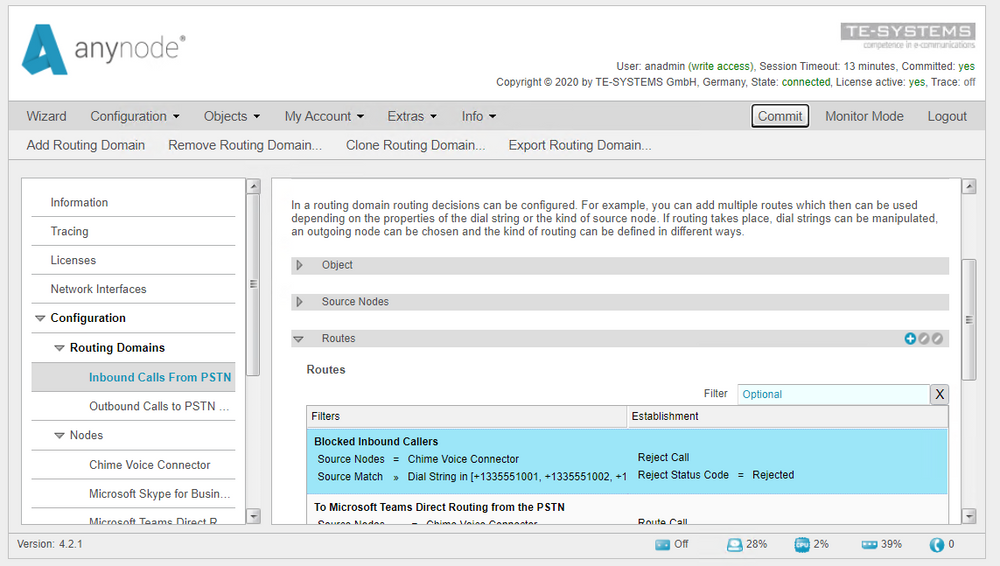
Leave a Reply